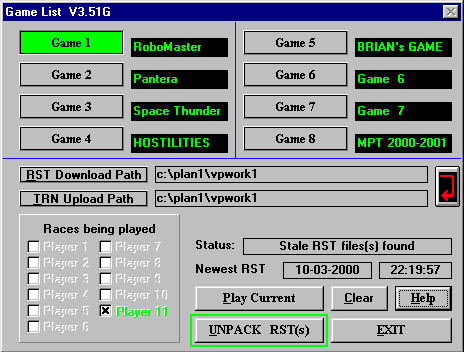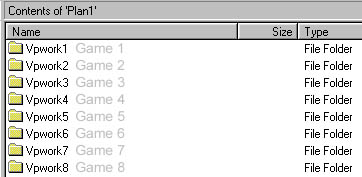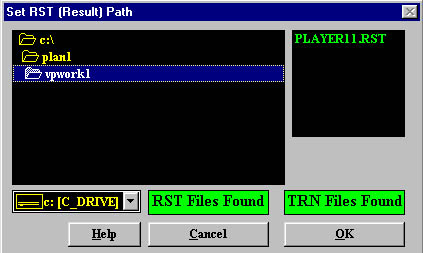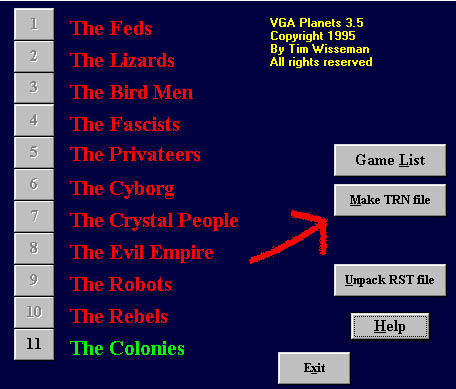|
There is a very descriptive page on how VGA Planets works as far as opening turns/host running, etc... more than you want to know at this point, but click HERE to go there (information taken from Tim Wisseman's home page). Here's my quick take on starting a TURN. You cannot play VGA Planets by yourself unless you become a HOSTmaster as well. Let's assume you're JOINING a game with other players and you have received your first TURN, or in this case, RST (PlayerX.RST). This is a file that needs to be "unpacked," or in a way, unzipped. But fist you must set up a game FOLDER to play your game in... Let's say you're going to play a game in the Game 1 slot (doesn't matter which you pick, but just stick to what you start). Below we have a game entitled "Robomaster," after the site at Robomaster.com.
The game slot you choose automatically uses the game FOLDER called VpworkX (where X represents the game slot number 1 through 8.
You certainly can put your RST file anywhere you want, many choose to put it in the game folder, so we will do that for the tutorial. Once in the folder, in this case Vpwork1, select the RST Download Path AND the TRN Upload path to both be Vpwork1 (as seen below).
This should "find" your RST and light up the UNPACK RST button with a green border. Now unpack and play the game. When you are FINALLY finished your TURN, Exit out of VGA Planets until you see this option...
Select the MAKE TRN file button, then you will be able to access your PlayerX.trn, or in this case, Player11.trn to send to the Hostmaster.
|
||